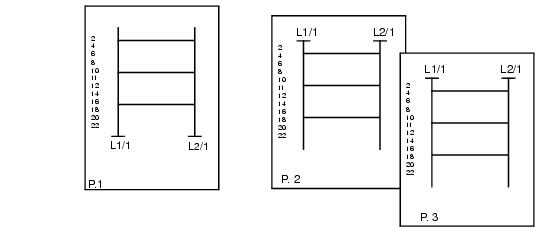Wire Link Index
The software knows where the wire link continues by a combination of the wire link ID and a link index number associated with the ID.
The link index is assigned when you place the wire link symbol. You must assign the same link index number to the device ID of the outgoing and incoming signals (the index number can be any number you want). The software will evaluate the connections in ascending order based on the index number. In drawings, the link index number appears with a slash after the link tag (example: 1264/1) until the corresponding wire link is placed at which time the index number is replaced with the cross reference information.
Pairs Example
In this example wires L1 and L2 begin on the left column of page 1 and are continued to the second column of page 1. Then from the second column of page 1 they connect to page 3. From page 3 they connect to page 2. Therefore, by using the index numbers, your wire links do not have to follow page number order.